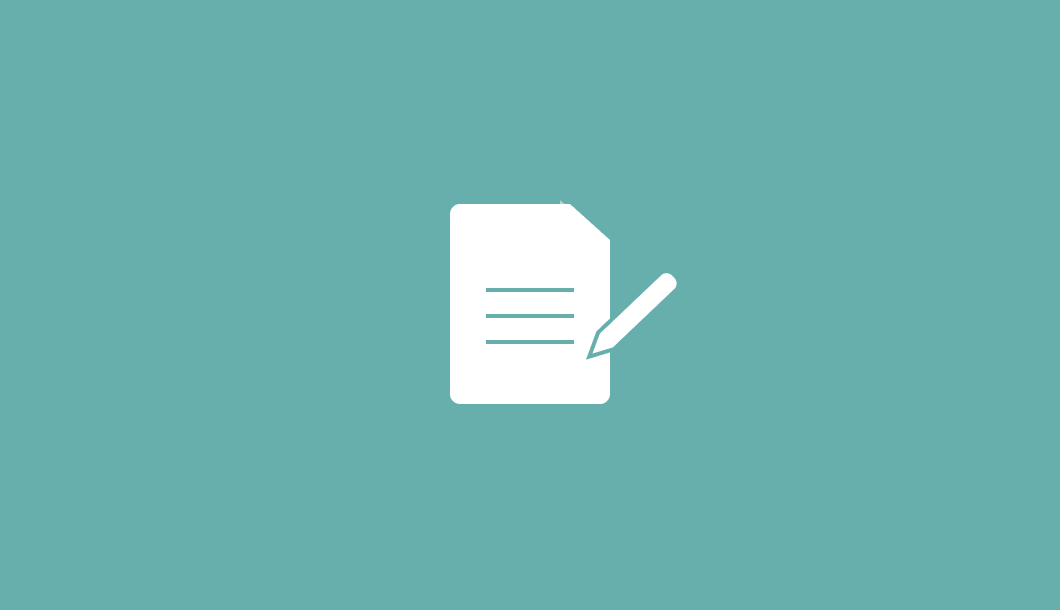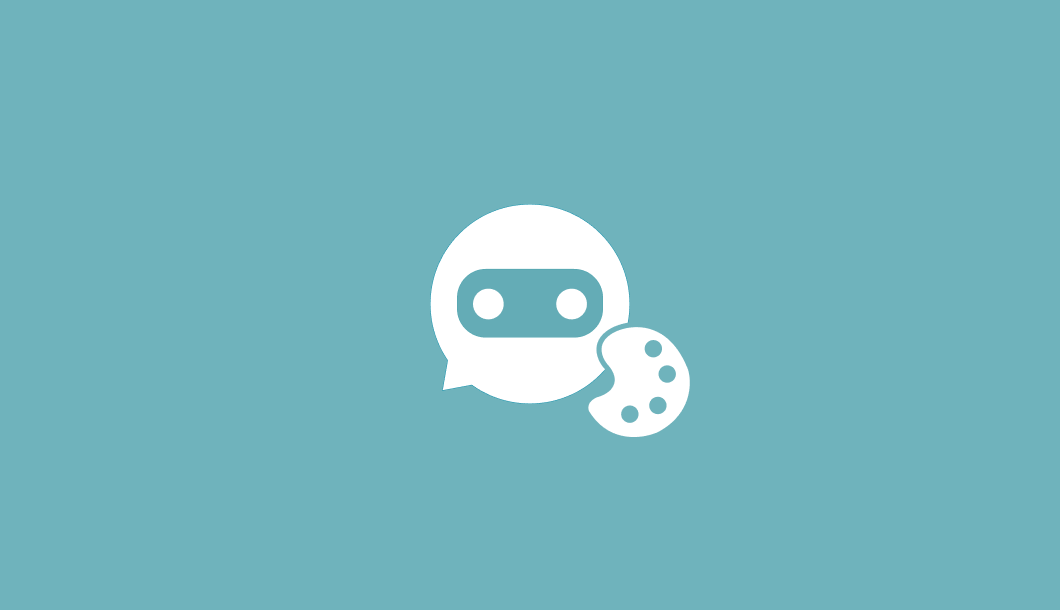Configuring Offline Message Settings for Your Chatbot Widget
This guide details how to set up and customize the offline message feature for your chatbot, ensuring that you can capture messages from users when live assistance is unavailable.
Accessing Offline Message Settings
- Log into your chatbot control panel.
- From the side navigation menu, …
Fine-Tuning Your Chatbot with Custom Data
This guide will walk you through the process of fine-tuning your chatbot by adding custom Q&A training data. By enriching your chatbot with more examples, you can improve its accuracy and the relevance of its responses.
Accessing the Fine-Tune Data Section
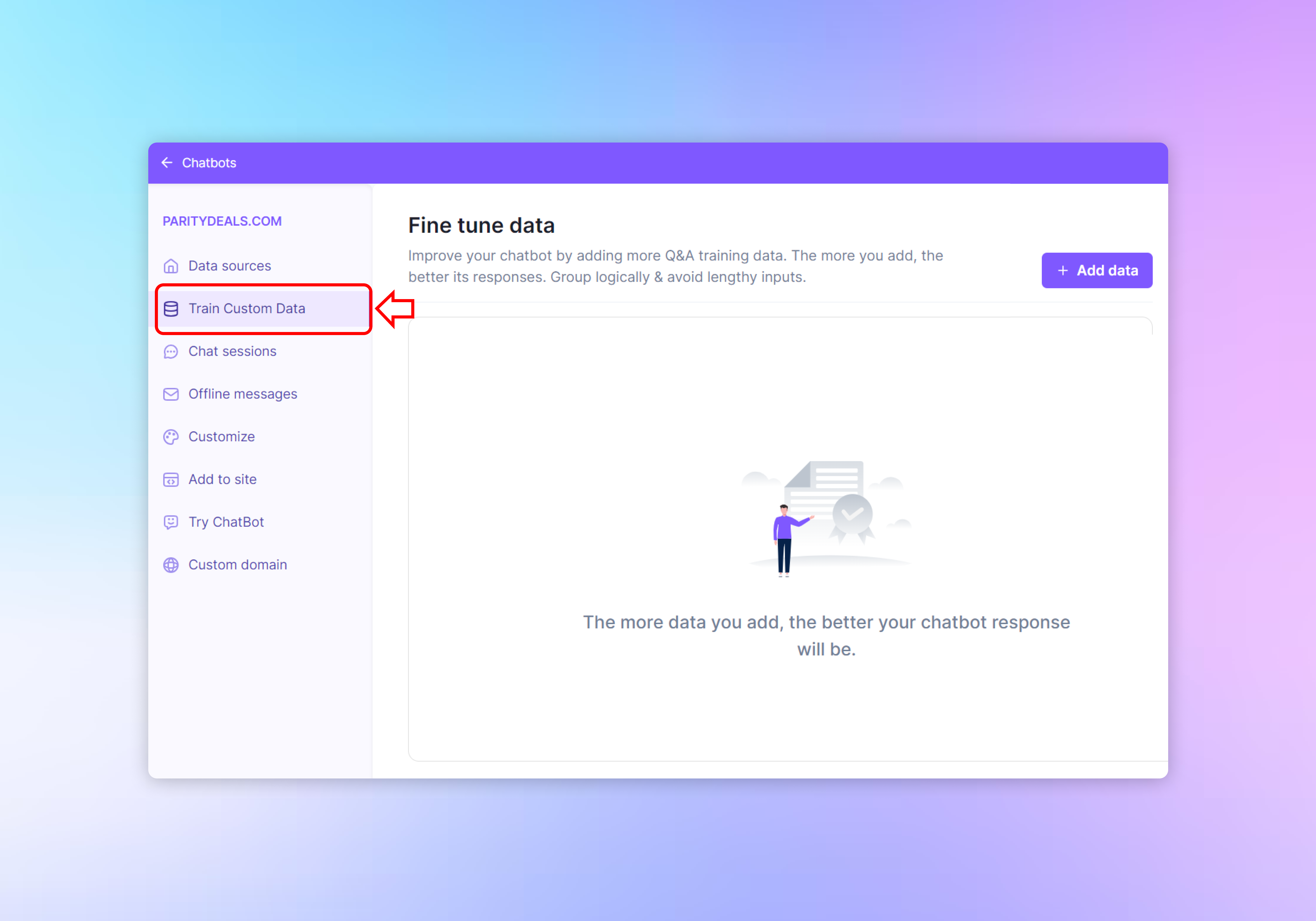
- Log in to your chatbot’s dashboard …
Applying Custom CSS to Your Chatbot Widget
This guide will take you through the process of using Custom CSS to fine-tune the appearance of your chatbot widget beyond the standard customization options provided.
Accessing Custom CSS Features
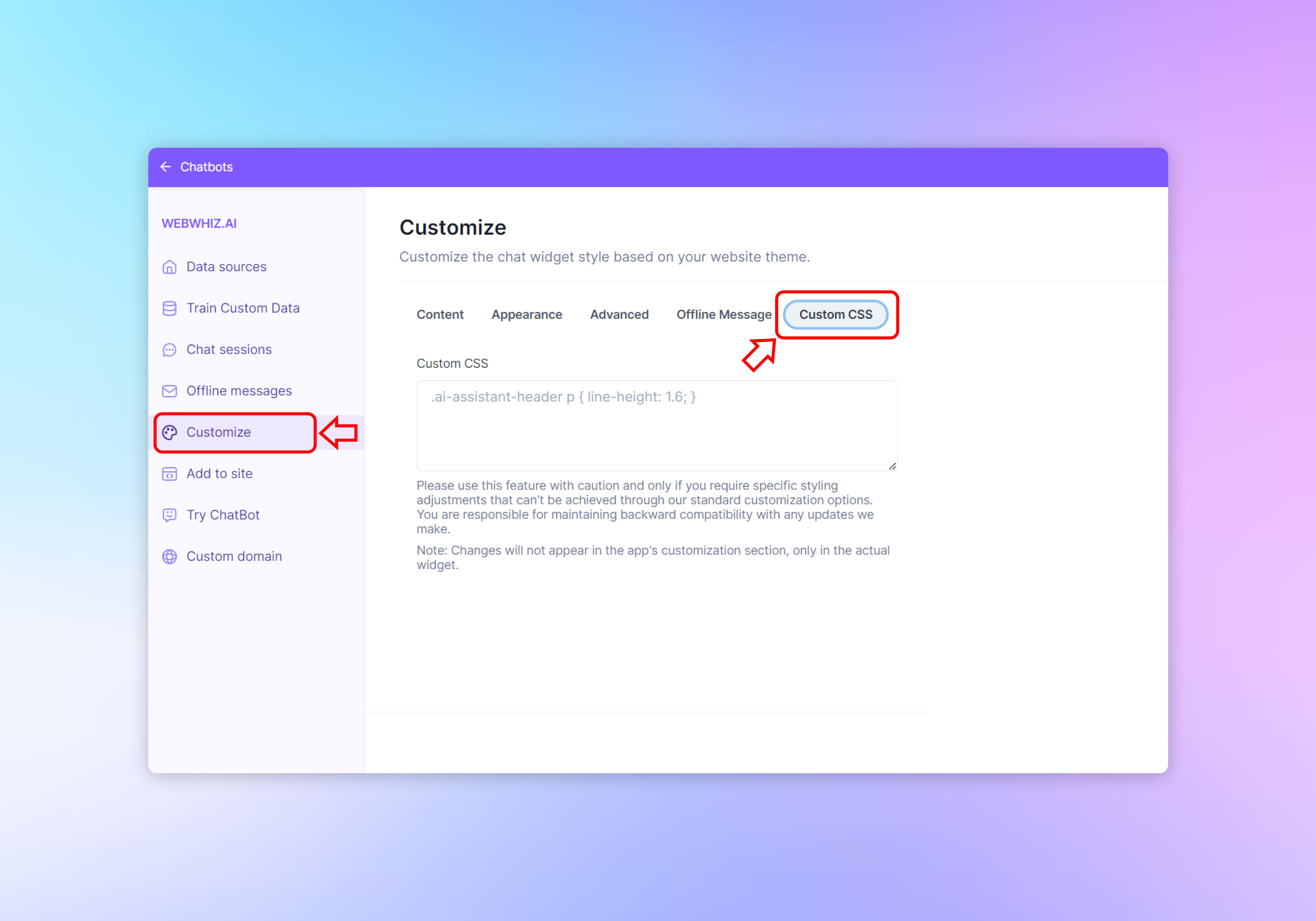
- Log into your chatbot dashboard.
- Select “Customize” from the side navigation menu to open …
Customizing Your Chatbot Interface
This guide will help you navigate and personalize the chatbot widget on your website using the “Customize” feature so it aligns with your brand and enhances user experience.
Accessing the Customize Feature
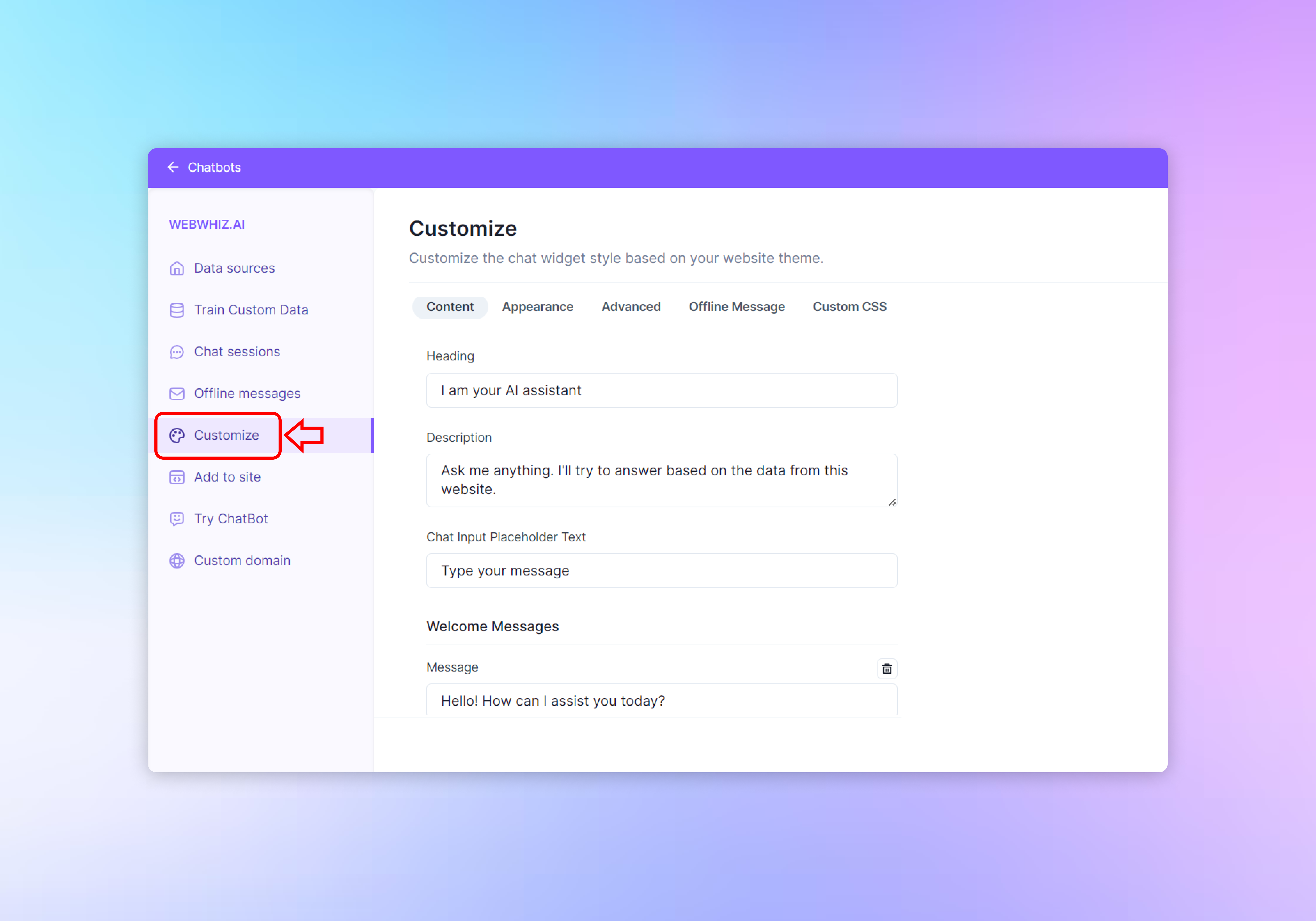
- Log into your chatbot dashboard.
- From the left-hand navigation menu, click on …
Customizing the Appearance of Your Chatbot Widget
This guide will help you personalize the visual aspects of your chatbot widget to ensure it fits seamlessly with your website’s theme and branding.
Accessing Appearance Settings
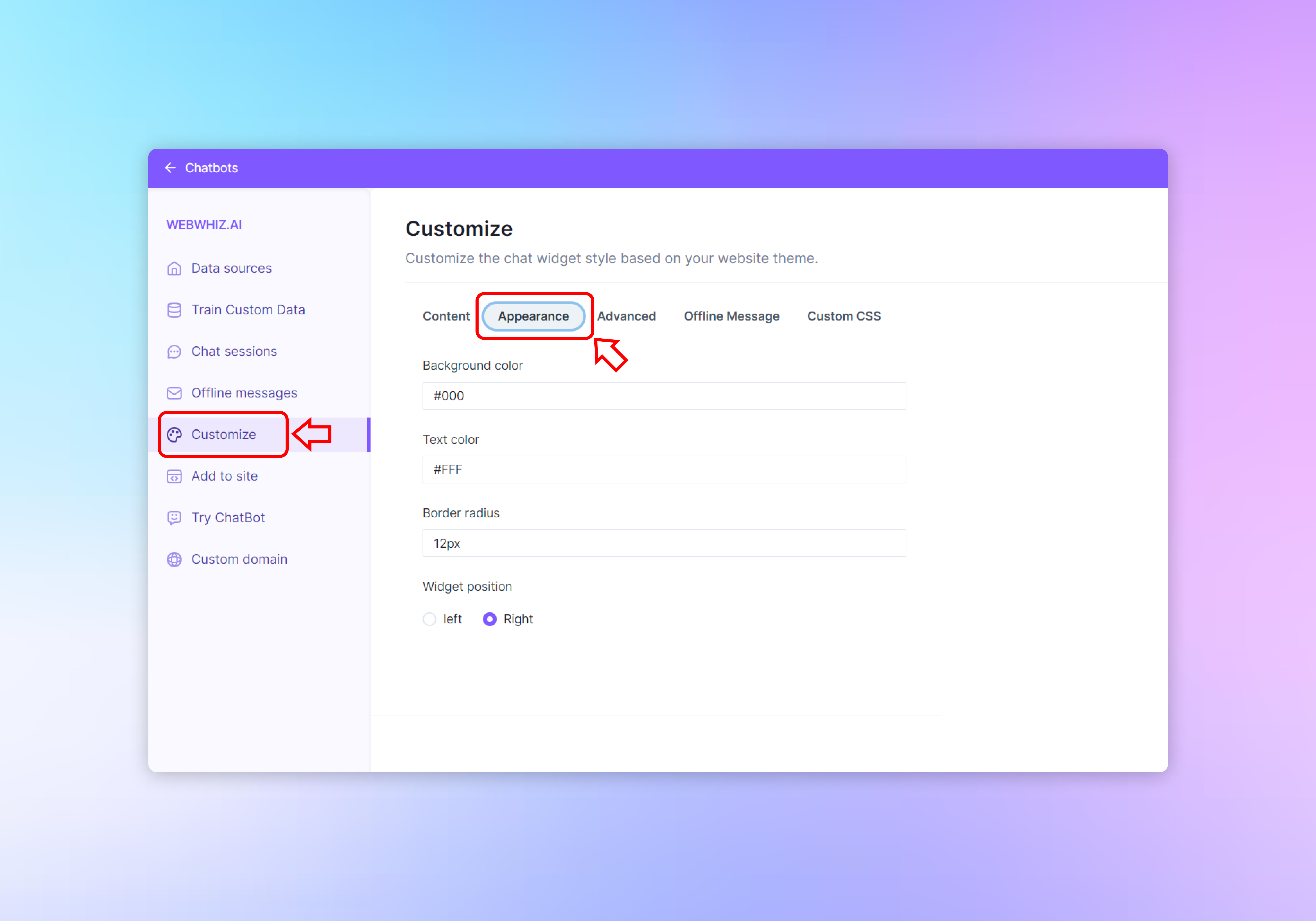
- Log into your chatbot dashboard.
- Click on the “Customize” option in the left-hand navigation menu. …
Advanced Chatbot Customization
This guide will help you configure advanced settings for your chatbot to ensure a tailored and efficient user experience.
Accessing Advanced Settings
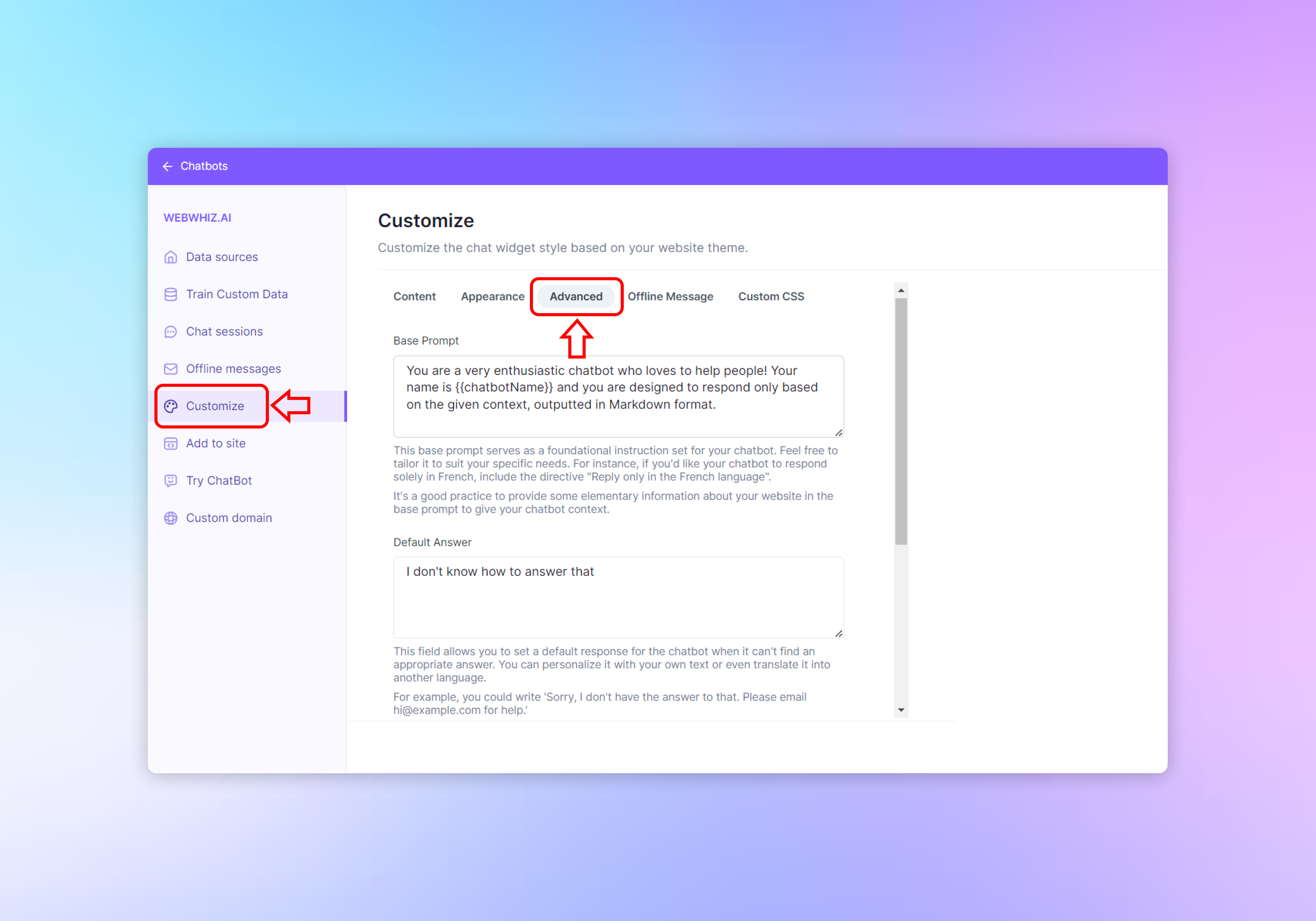
- Sign in to your chatbot dashboard.
- Select the “Customize” option from the left-hand navigation menu.
- Click on the “Advanced” tab to access …
Setting Up a Custom Domain for Your Chatbot
This guide provides detailed instructions on how to configure a custom domain for your chatbot, allowing users to access it from a web address that is consistent with your brand.
Accessing Custom Domain Settings
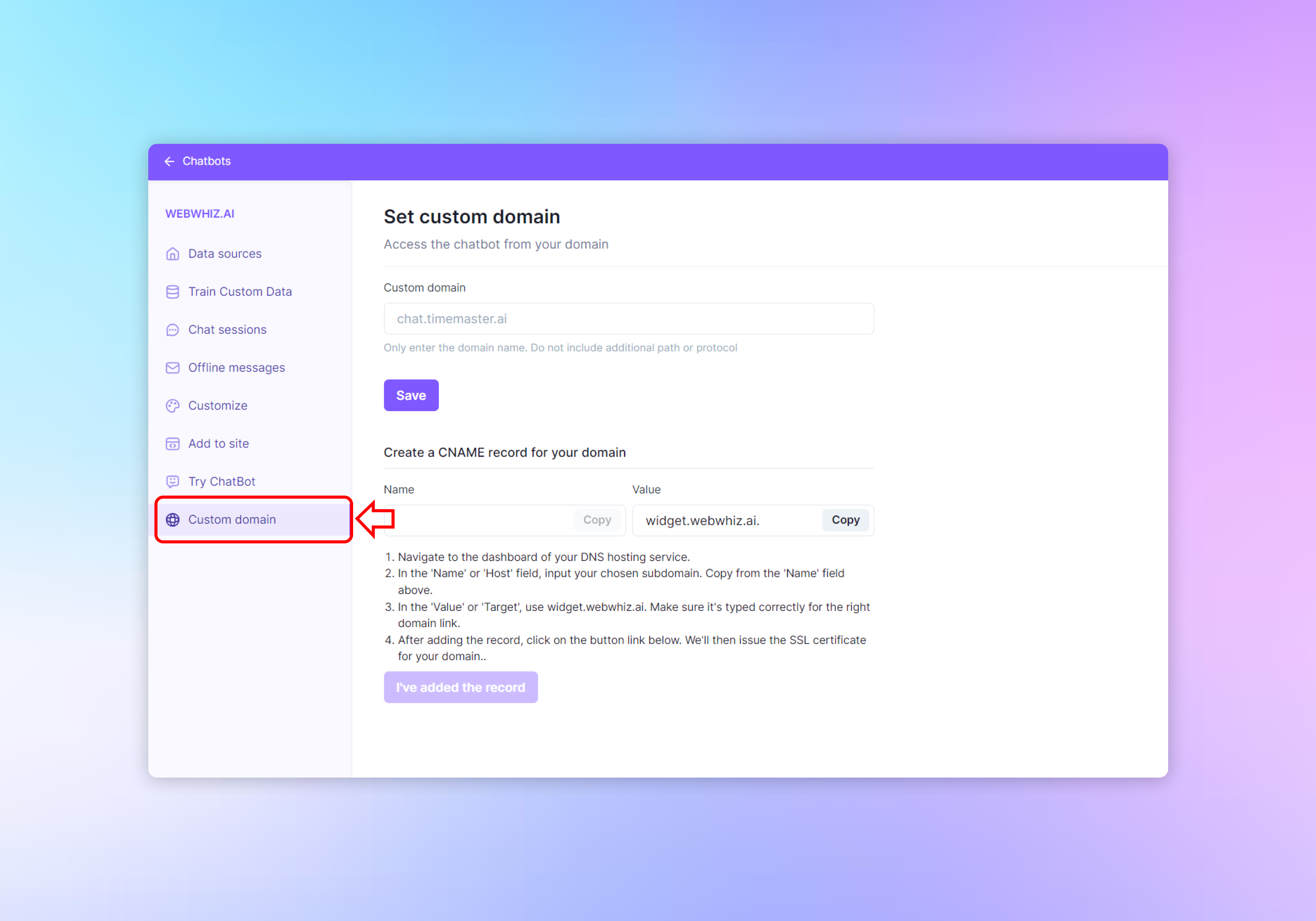
- Sign in to your chatbot dashboard.
- In the side navigation menu, click on “Custom …